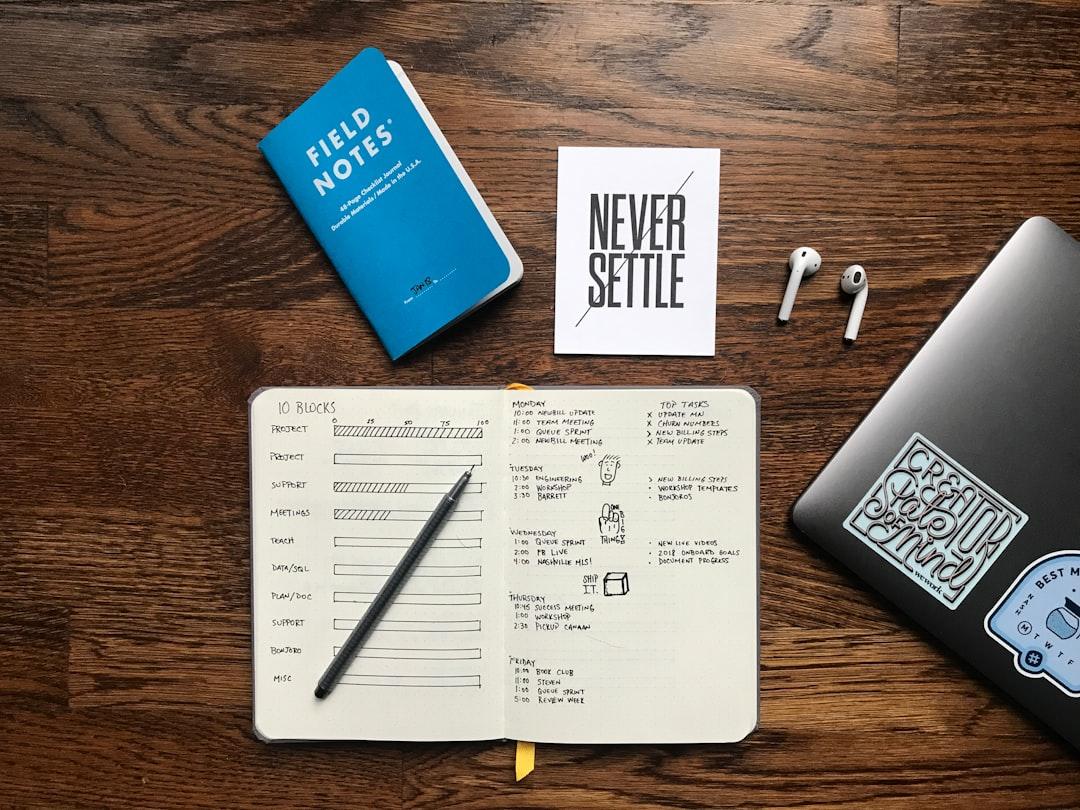Boost Productivity with Office 365 Best Practices and Expert Tips
Welcome to the world of enhanced productivity with Microsoft Office 365! In today’s fast-paced digital landscape, mastering the best practices and tips for Office 365 can significantly transform your workflow and boost efficiency. Whether you’re a business professional, student, or entrepreneur, understanding how to leverage the full suite of Office 365 tools is essential for staying competitive.
Furthermore, Office 365 offers an extensive array of applications including Word, Excel, PowerPoint, Microsoft Teams, SharePoint, and OneDrive that work seamlessly together. In this comprehensive guide, we’ll explore proven strategies, expert tips, and best practices that will supercharge your productivity. Additionally, you’ll discover how to transform the way you work with Office 365!
Understanding Office 365 Features for Maximum Productivity
Having a profound understanding of the tools available in Office 365 is crucial for maximising productivity and streamlining workflows. The platform provides a comprehensive suite of cloud-based applications designed to enhance collaboration, communication, and efficiency. Moreover, by familiarising yourself with these features, you can unlock powerful capabilities that will revolutionise your work processes.
Essential Office 365 Applications and Their Benefits
Office 365 encompasses a diverse range of applications, each serving specific purposes to meet various business needs. Consequently, understanding which tools to use for different tasks can dramatically improve your workflow. Here are the core applications you should master:
- Microsoft Word – Advanced document creation with real-time co-authoring and cloud storage
- Excel – Powerful data analysis, visualization, and automation with formulas and pivot tables
- PowerPoint – Professional presentations with designer templates and multimedia integration
- Outlook – Comprehensive email management with calendar, tasks, and contact integration
- Teams – Unified communication hub for chat, video meetings, and file collaboration
- OneDrive – Secure cloud storage with automatic syncing across all devices
Cloud-Based Collaboration Features
One of Office 365’s most powerful advantages is its cloud-based infrastructure, enabling seamless collaboration from anywhere. Additionally, features like real-time co-authoring allow multiple team members to work on the same document simultaneously. This eliminates version control issues and accelerates project completion.
Office 365 Best Practices for Enhanced Efficiency
Implementing best practices is essential for getting the most value from your Office 365 subscription. By following proven strategies, you can optimize workflows, reduce repetitive tasks, and improve overall productivity. Furthermore, these practices will help you maintain security and data integrity across your organization.
Email Management Best Practices
Effective email management is critical for maintaining productivity in today’s information-heavy workplace. Outlook provides powerful tools to help you stay organized and responsive. Consider implementing these strategies:
- Use Focused Inbox to automatically prioritize important emails
- Create rules and filters to automatically sort incoming messages into folders
- Schedule dedicated time blocks for processing emails rather than constant checking
- Utilize Quick Steps to automate common email actions and save time
- Set up email templates for frequently sent responses
Document Collaboration and Version Control
Office 365’s real-time collaboration features eliminate the confusion of multiple document versions. However, to maximize these benefits, establish clear protocols. Always save documents to SharePoint or OneDrive to enable version history. Additionally, use co-authoring features to work simultaneously with colleagues, and leverage comments and @mentions for effective feedback.
Teams and Communication Optimization
Microsoft Teams has become the central hub for workplace communication. To optimize its use, organize channels by project or department, utilize video meetings with screen sharing for remote collaboration, and integrate third-party apps to centralize your workflow. Moreover, establish clear communication guidelines to reduce notification overload.
Expert Tips to Maximize Office 365 Productivity
Beyond basic features, Office 365 offers advanced capabilities that can significantly boost your productivity. These expert tips will help you work smarter, not harder. Consequently, you’ll accomplish more in less time while maintaining high-quality output.
Keyboard Shortcuts and Time-Saving Techniques
Mastering keyboard shortcuts can save hours each week. Here are essential shortcuts across Office 365 applications:
- Ctrl+K – Insert hyperlink in any Office application
- Alt+H – Access the Home ribbon in Word, Excel, and PowerPoint
- Ctrl+Shift+V – Paste without formatting
- F12 – Save As in Word and Excel
- Ctrl+Shift+M – Start new Teams chat
Automation with Power Automate
Power Automate (formerly Microsoft Flow) enables you to create automated workflows between Office 365 apps and other services. For instance, automatically save email attachments to OneDrive, create tasks in Planner from flagged emails, or send notifications when documents are modified. These automations eliminate repetitive manual tasks.
Mobile Productivity with Office 365 Apps
Office 365 mobile apps ensure you stay productive on the go. Download the mobile versions of Word, Excel, PowerPoint, Outlook, and Teams to access your files from anywhere. Furthermore, use offline mode to work without internet connectivity, and your changes will sync automatically when you reconnect.
Security and Compliance Best Practices
Maintaining security is paramount when using cloud-based productivity tools. Office 365 provides robust security features, but you must configure and use them properly. Consequently, implementing these best practices will protect your organization’s sensitive data.
Multi-Factor Authentication and Access Control
Enable multi-factor authentication (MFA) for all users to add an extra security layer. Additionally, implement conditional access policies to control how and when users can access Office 365 resources. Review sharing permissions regularly to ensure sensitive documents aren’t inadvertently exposed.
Data Loss Prevention Strategies
Use Office 365’s built-in Data Loss Prevention (DLP) policies to protect sensitive information. Configure policies to detect and prevent the sharing of credit card numbers, social security numbers, or proprietary business data. Moreover, establish clear data classification guidelines so employees understand how to handle different types of information.
Continuous Learning and Optimization
Office 365 continuously evolves with new features and capabilities released regularly. Therefore, staying current with updates ensures you’re leveraging the latest productivity enhancements. Subscribe to Microsoft 365 newsletters, participate in training webinars, and encourage your team to explore new features.
Additionally, regularly review your usage patterns and workflows to identify opportunities for further optimization. Solicit feedback from your team about pain points and challenges, then explore Office 365 features that might address these issues. By maintaining a continuous improvement mindset, you’ll consistently enhance your productivity.
Conclusion
Mastering Office 365 best practices and tips is an ongoing journey that yields substantial productivity benefits. By implementing the strategies outlined in this guide, you’ll transform how you work, collaborate, and communicate. From optimizing email management to leveraging advanced automation, Office 365 offers countless opportunities to boost efficiency.
Remember that productivity improvement is iterative. Start by implementing a few key practices, measure their impact, and gradually expand your Office 365 expertise. With consistent application of these best practices and expert tips, you’ll unlock the full potential of Office 365 and achieve remarkable productivity gains.